Endpoint
LQIP
Endpoint URL
What does it do?
The LQIP API endpoint accepts a JPG or PNG source image and converts it to a low quality JPG/PNG image that can then be used as a placeholder during lazy loading.
Image

Image
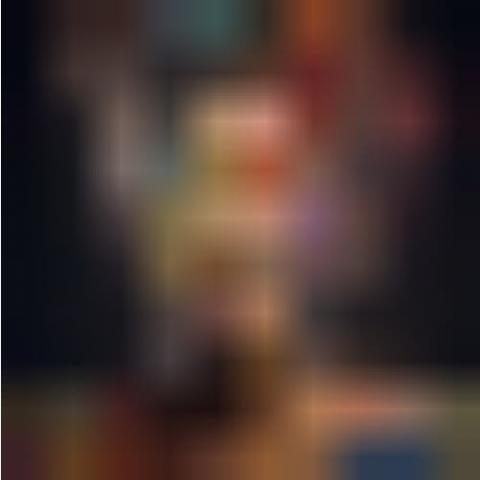
The above image can leverage the LQIP functionality by using a <picture> tag and lazy loading:
<picture>
<source data-srcset="lqip_example_source.jpg" />
<img alt="LQIP" class="lazy" src="data:image/jpg;base64,BASE64 Encoded image here" />
</picture>The above code leverages the https://github.com/verlok/vanilla-lazyload library.
Parameters
| Type | Parameter Name |
|---|---|
| file | data |
Outputs
{"lqip":"data:image\/jpeg;base64,BASE64 Encoded Image data"}{"error":"Missing file data."}{"error":"The request method is must be POST."}{"error": "Payload exceeds the size limit of 2M."}{"error":"File must be of type jpg or png."}{"error":"Error connecting to the database."}Code Examples
curl https://api.devweapons.com/sqip/ -F "data=@/path/to/image.jpg"$endpoint = 'https://api.devweapons.com/lqip/';
$file = new CURLFile('/path/to/image.jpg');
$curl = curl_init($endpoint);
curl_setopt($curl, CURLOPT_RETURNTRANSFER, TRUE);
curl_setopt($curl, CURLOPT_POSTFIELDS, ['data' => $file]);
$response = curl_exec($curl);
curl_close($curl);Integrations
